Let’s see the unique value for the income target variable and see the distribution of income:
df[‘income’].value_counts()
The result is as follows:
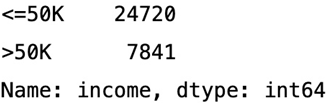
Figure 1.19 – Distribution of income
As shown in the results, there are 24,720 observations with an income greater than $50K and 7,841 observations with an income of less than $50K. In the real world, more people have an income greater than $50K and a small portion of people have less than $50K income, assuming the income is in US dollars and for 1 year. As this ratio closely reflects the real-world scenario, we do not need to balance the minority class dataset using synthetic data.
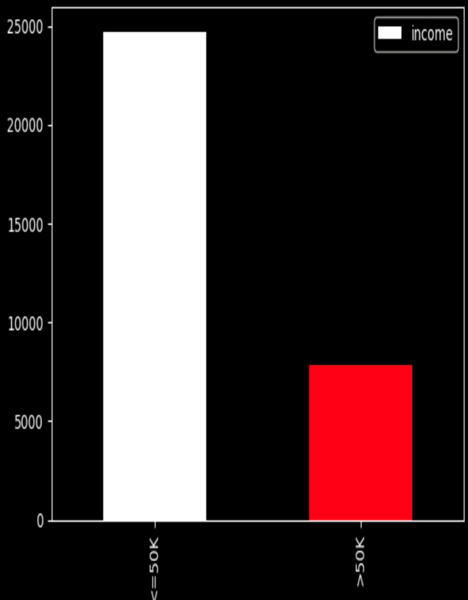
Figure 1.20 – Bar chart of income
In this section, we have seen the size of the data, column names, and data types, and the first and last five rows of the dataset. We also dropped some unnecessary columns. We performed univariate analysis to see the unique value counts and plotted the bar charts and histograms to understand the distribution of values for important columns.
Bivariate analysis
Let’s do a bivariate analysis of age and income to find the relationship between them. Bivariate analysis is the analysis of two variables to find the relationship between them. We will plot a histogram using the Python Seaborn library to visualize the relationship between age and income:
#Bivariate analysis of age and income
sns.histplot(data=df,kde=True,x=’age’,hue=’income’)
The plot is as follows:
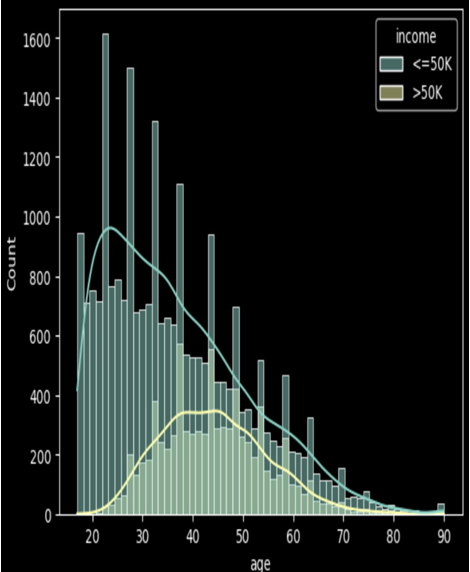
Figure 1.21 – Histogram of age with income
From the preceding histogram, we can see that income is greater than $50K for the age group between 30 and 60. Similarly, for the age group less than 30, income is less than $50K.
Now let’s plot the histogram to do a bivariate analysis of education and income:
#Bivariate Analysis of education and Income
sns.histplot(data=df,y=’education’, hue=’income’,multiple=”dodge”);
Here is the plot:
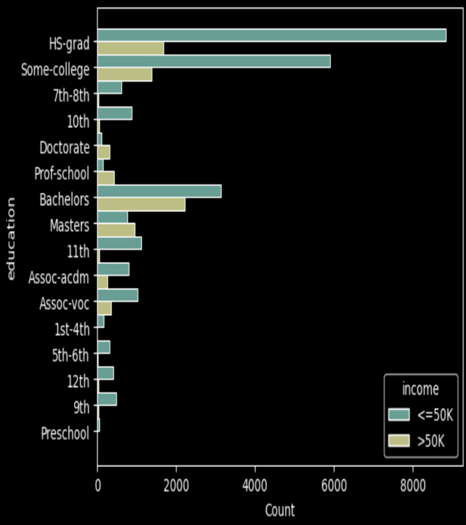
Figure 1.22 – Histogram of education with income
From the preceding histogram, we can see that income is greater than $50K for the majority of the Masters education adults. On the other hand, income is less than $50K for the majority of HS-grad adults.
Now, let’s plot the histogram to do a bivariate analysis of workclass and income:
#Bivariate Analysis of work class and Income
sns.histplot(data=df,y=’workclass’, hue=’income’,multiple=”dodge”);
We get the following plot:
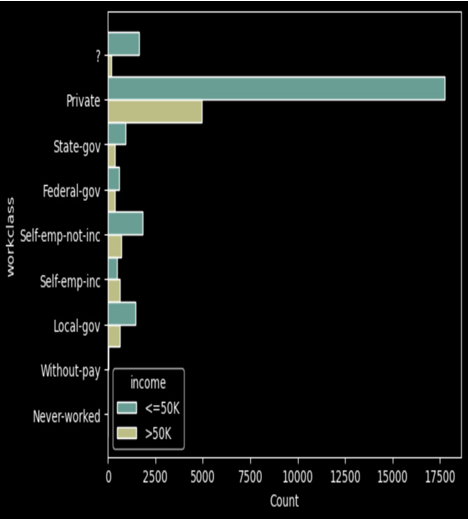
Figure 1.23 – Histogram of workclass and income
From the preceding histogram, we can see that income is greater than $50K for Self-emp-inc adults. On the other hand, income is less than $50K for the majority of Private and Self-emp-not-inc employees.
Now let’s plot the histogram to do a bivariate analysis of sex and income:
#Bivariate Analysis of Sex and Income
sns.histplot(data=df,y=’sex’, hue=’income’,multiple=”dodge”);
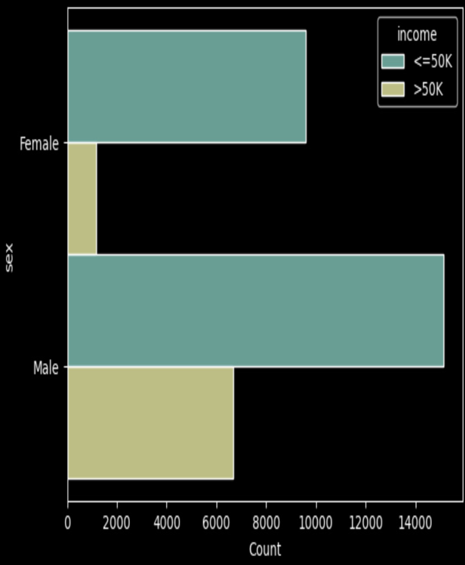
Figure 1.24 – Histogram of sex and income
From the preceding histogram, we can see that income is more than $50K for male adults and less than $50K for most female employees.
In this section, we have learned how to analyze data using Seaborn visualization libraries.
Alternatively, we can explore data using the ydata-profiling library with a few lines of code.

No Responses